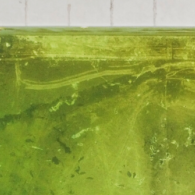
Algae in the pool, algae problems... What to do?
Which symptoms indicate an algae problem?
None of these descriptions correspond to your problem? Please click on the next problem description.
Turbid water
Step by step
BACK TO CLEAR POOL WATER
-
Remove algae and dirt deposits
Manually brush off algae and dirt from the floor, walls and the skimmer and completely remove them with the help of a mechanical or electric pool cleaner, as well as by filtration.
-
Clean and disinfect the sand filter
Carry out a thorough filter backwash of at least 3 min. Apply a Filterclean Tab in the skimmer and let the circulation pump run for 12 hours. Carry out another filter backwash.
For cartridge filters, replace the cartridge or remove and thoroughly clean it. Product recommendation > Filterclean Tab
-
Check the pH value
The ideal pH value of pool water is between 7,0 - 7,4. A too high or too low pH value can cause skin irritations and stingy eyes, and water care products are not fully efficient.
Check the pH value with Quicktest pH/Cl/TA test strips or the electronic pool tester, and if necessary adjust to the ideal value with pH-Plus or pH-Minus. Product recommendation > pH-Minus, pH-Plus, Quicktest, Pooltester Electronic -
Perform a shock chlorination
with Chlorifix®, Chloriklar® or Chloryte®. Only the high chlorine content achieved by shock chlorination can penetrate the mucus shell of the algae to kill it. Product recommendation > Chlorifix®, Chloriklar®, Chloryte®
-
Flocculation & turbidity removal
Place a Superflock Plus flocculation cartridge in the skimmer and let the circulation pump run for 24 hours. Superflock Plus removes finest particles and ensures crystal clear water (only applicable in filters with sand or filter glass). For cartridge filters, apply a liquid clarifiyer. Product recommendation > Superflock Plus
-
Carry out a filter another backwash
and check the chlorine level. If the free chlorine level is below 1.5 mg/l 24 hours after shock chlorination, repeat the shock chlorination.
➡ How does algae form in a swimming pool?
The role of pH in algae growth
pH is a key factor in the growth of algae in the pool. The optimal pH is between 7.0 and 7.4. This is a neutral to slightly alkaline range that provides bather comfort and protects pool materials. Too high a pH can reduce the effectiveness of disinfectants and other pool care products, which can lead to increased algae growth. That's why it's important to regularly check and adjust the pH of your pool water.
Common causes of pH fluctuations include low alkalinity (TAC), filling the pool, precipitation, or a high number of swimmers. To regulate and stabilize the pH, you can add pH-minus (if the pH is too high) or pH-plus (if the pH is too low), as well as Alca-Plus (if the TAC is too low).
Consequences of a high number of swimmers
A high number of bathers can have several effects on algae formation in the pool. Bathers bring organic debris such as dead skin, hair and sunscreen into the water. These substances can act as nutrients for algae and encourage their growth. In addition, swimming can change the pH of the water, which can also promote algae growth. Excessive use of the pool can therefore cause the water to turn green. To avoid this, it's important to clean the pool regularly and check the pH and disinfectant levels.
➡ How long does it take for green water to go clear?
The time it takes for the water to return to green depends on a number of factors. These include the level of contamination and the size of the pool. Generally, it can take one to two days. The efficiency of your filtration system is critical because it must work continuously to remove algae and other particles. That's why the filtration system needs to be flushed every 6 to 8 hours. Finally, patience is essential as the water clarification process cannot be accelerated.
➡ Why is my pool still green after treatment?
If you've tried everything and your pool water remains green despite treatment, it's possible that the products you're using aren't appropriate or aren't being dosed correctly. Contact our experts for a customized solution to your water problem.
➡ Can anti-algae and shock chlorination be used at the same time?
We recommend starting the treatment with shock chlorination to eliminate algae and adding anti-algae at a later stage. It's worth noting that Desalgin anti-algae maintains its stability in the presence of chlorine and has a clarifying effect.
➡ How to recover green pool water?
Follow this video tutorial to solve your green water problem in 48 hours:
Cleaning a green pool
Manual pool cleaning is an effective step in the fight against algae. It allows you to mechanically remove algae and other debris.
Brushing and cleaning: Cleaning the pool bottom and walls with a pool brush is a critical step in removing algae. Cleaning brushes with polypropylene bristles are suitable for all pool surfaces and are particularly effective at loosening algae from surfaces. Pay special attention to corners, cracks and shaded areas where algae tend to accumulate.
Manual Vacuuming: A manual pool vacuum can be used to remove algae and other debris from the pool bottom. This is especially effective if the algae has been removed from the walls.
Using Chlorine to Control Algae
Chlorine is often used to control algae in the pool. Due to its strong oxidizing properties, it can effectively eliminate algae and bacteria. In the event of an algae infestation, we recommend treating the pool with a high concentration of chlorine, also known as shock chlorination or shock treatment. This method is particularly effective in quickly eliminating algae.
Chlorine to kill algae comes in several forms: granular chlorine, tablet chlorine, and liquid chlorine. Which form of chlorine to use depends on a number of factors, such as the extent of the algae bloom, the size of the pool, and the treatment method. If you need help choosing the most appropriate product, our experts are here to help.
Use of algicides
Algicides are an effective preventative method of controlling algae growth in swimming pools. They work by interrupting the cellular process of algae, thus preventing their proliferation. Algaecides are a useful addition to your pool maintenance program, but they are not a substitute for regular cleaning and maintenance.
They should be used in conjunction with other pool maintenance measures such as pH control, disinfectant addition, flocculation and manual cleaning. Regular addition of algicides such as Desalgin will prevent algae from growing in your pool and clouding the water.
Use of flocculants
Flocculants such as Superflock Plus are another important element of pool maintenance, especially when it comes to preventing algae growth and maintaining water clarity. These flocculant cartridges help trap fine particles in the water and agglomerate them into a larger mass so they can be more easily retained and removed by the pool filter.
Using flocculants is simple. Flocculant cartridges are placed directly into the skimmer where they dissolve and work. The agglomeration of fine particles creates a larger structure that is more easily captured by the filtration system. Superflock Plus' special formula also removes phosphates, helping to reduce the basis for future algae growth. Phosphates act as a nutrient for algae, so their removal is essential to ensure long-term protection against algae growth.









